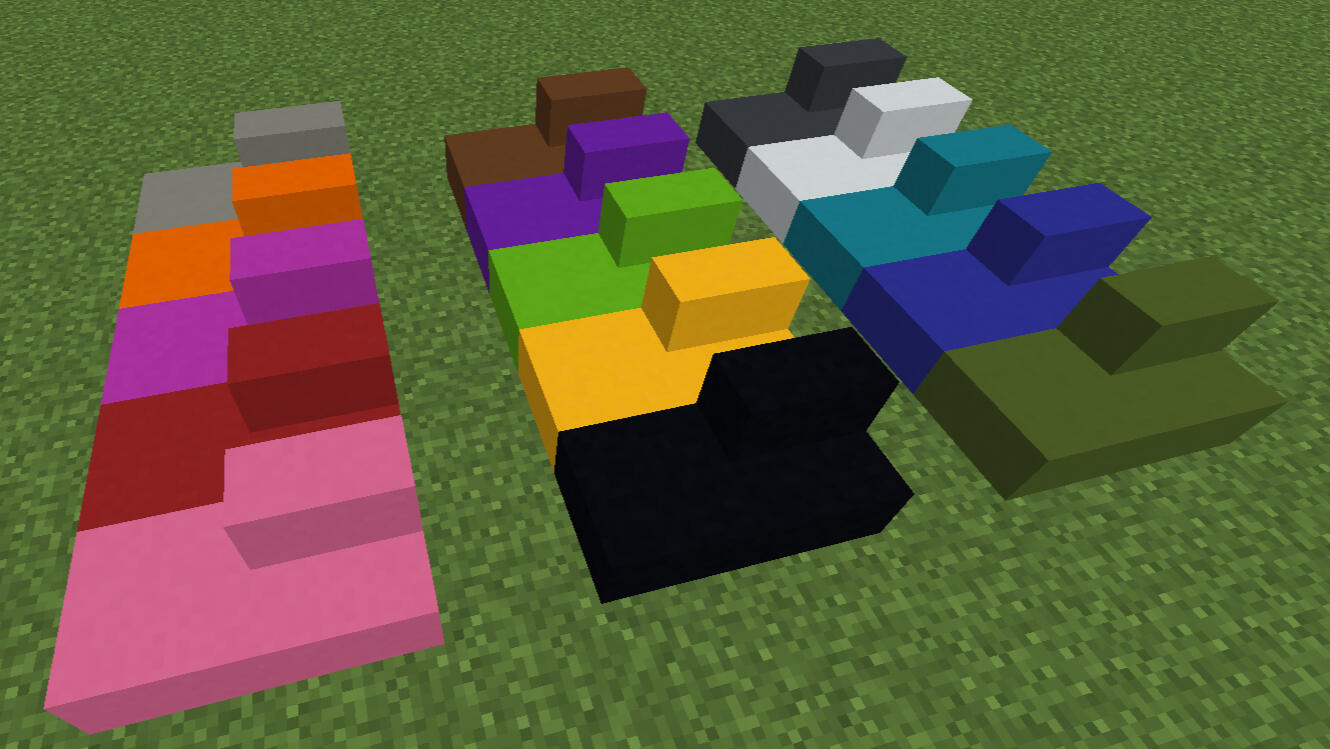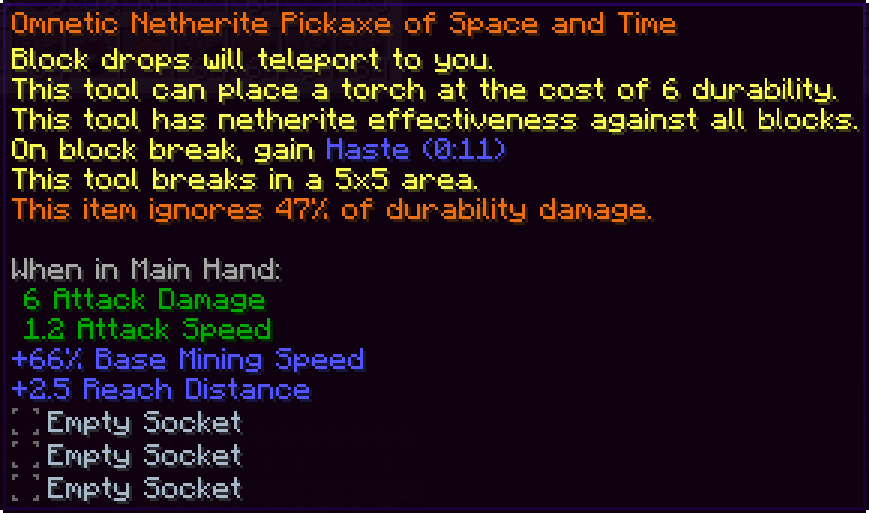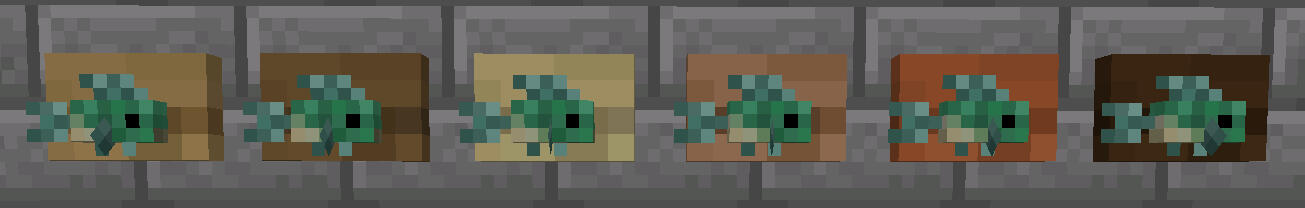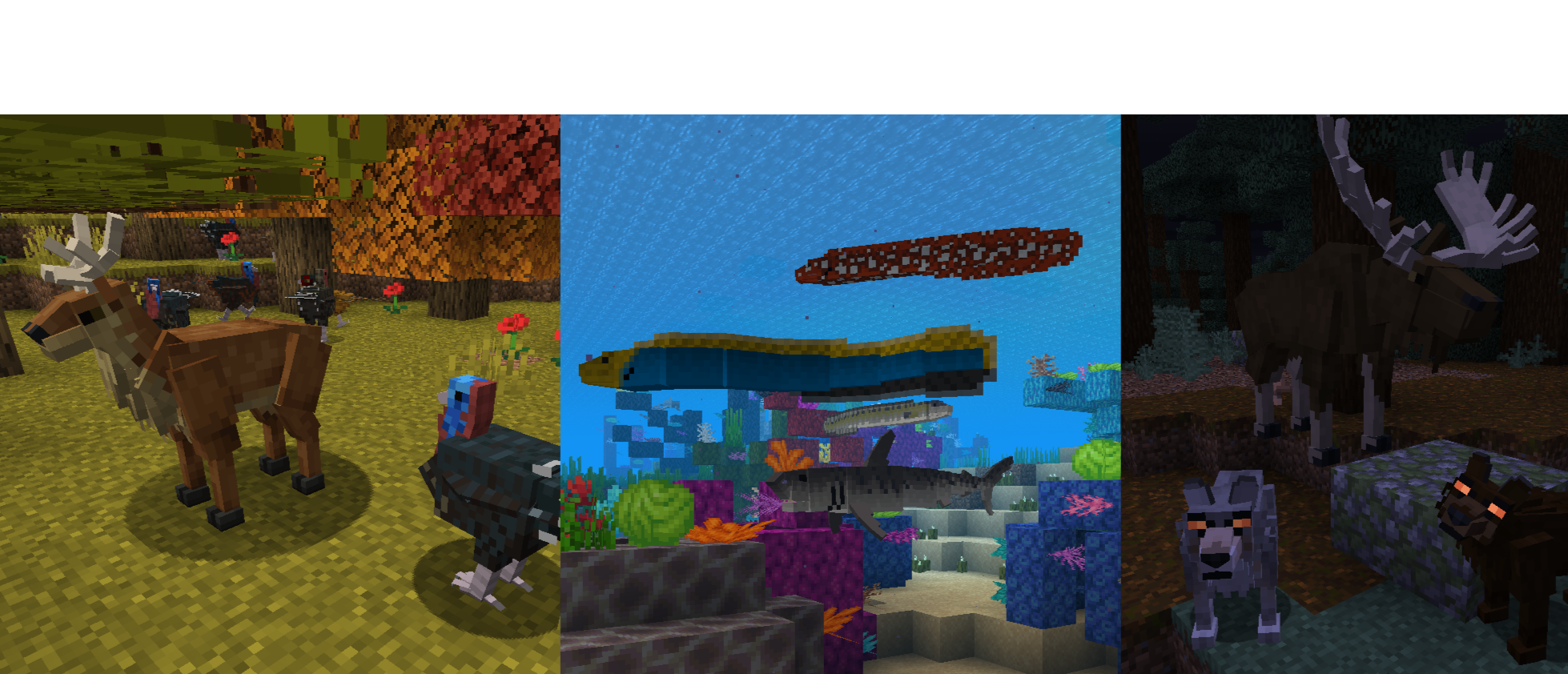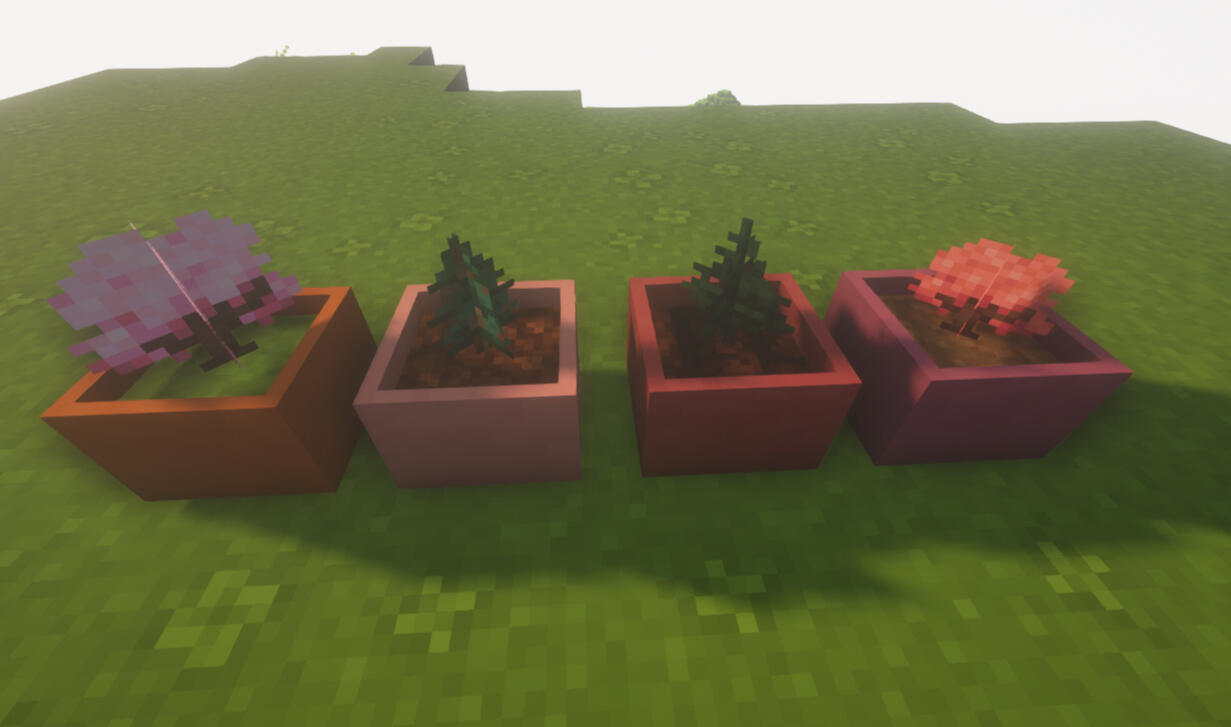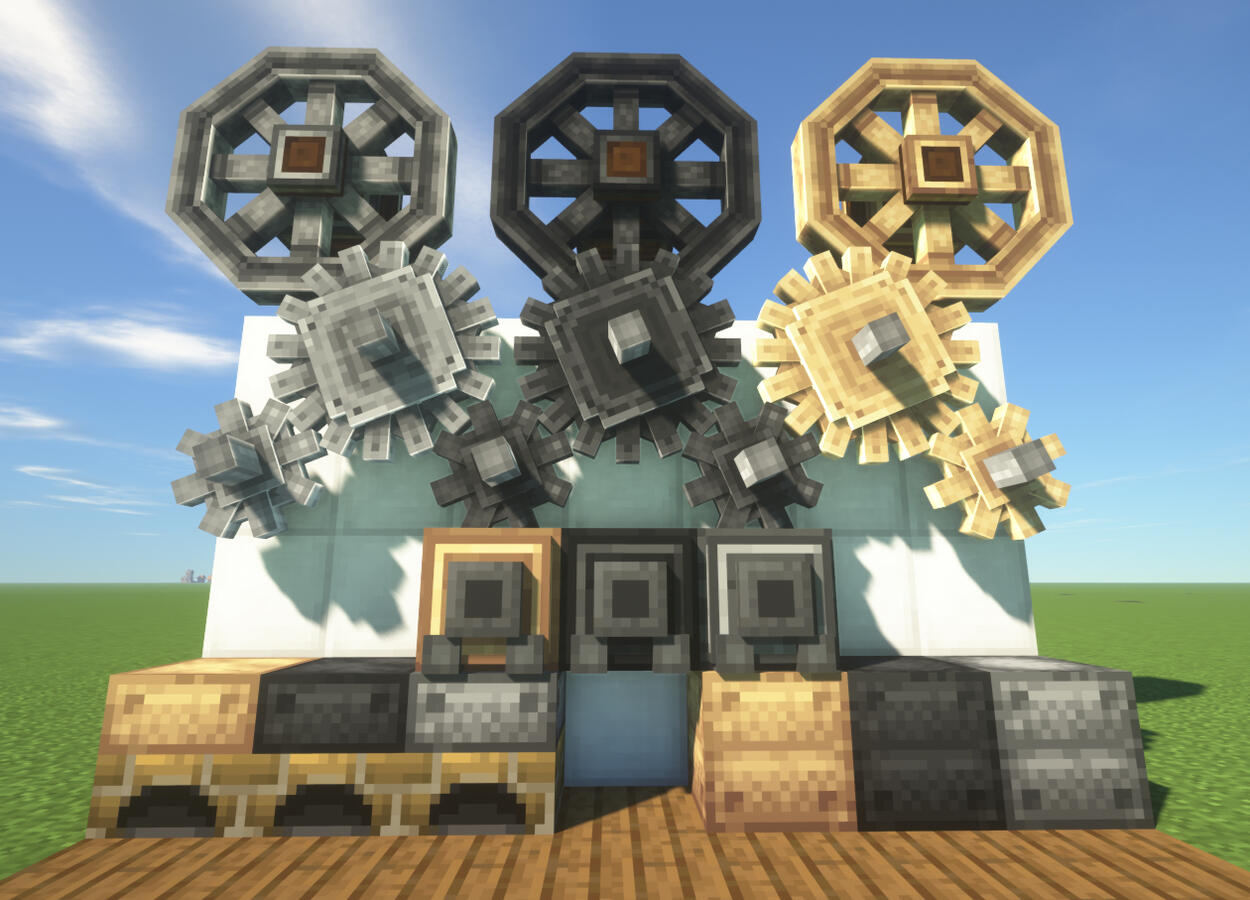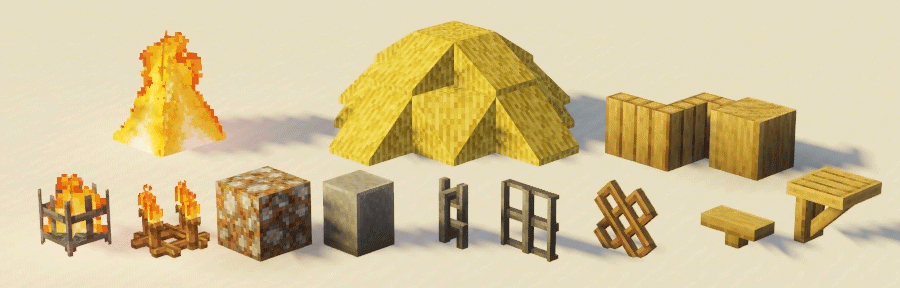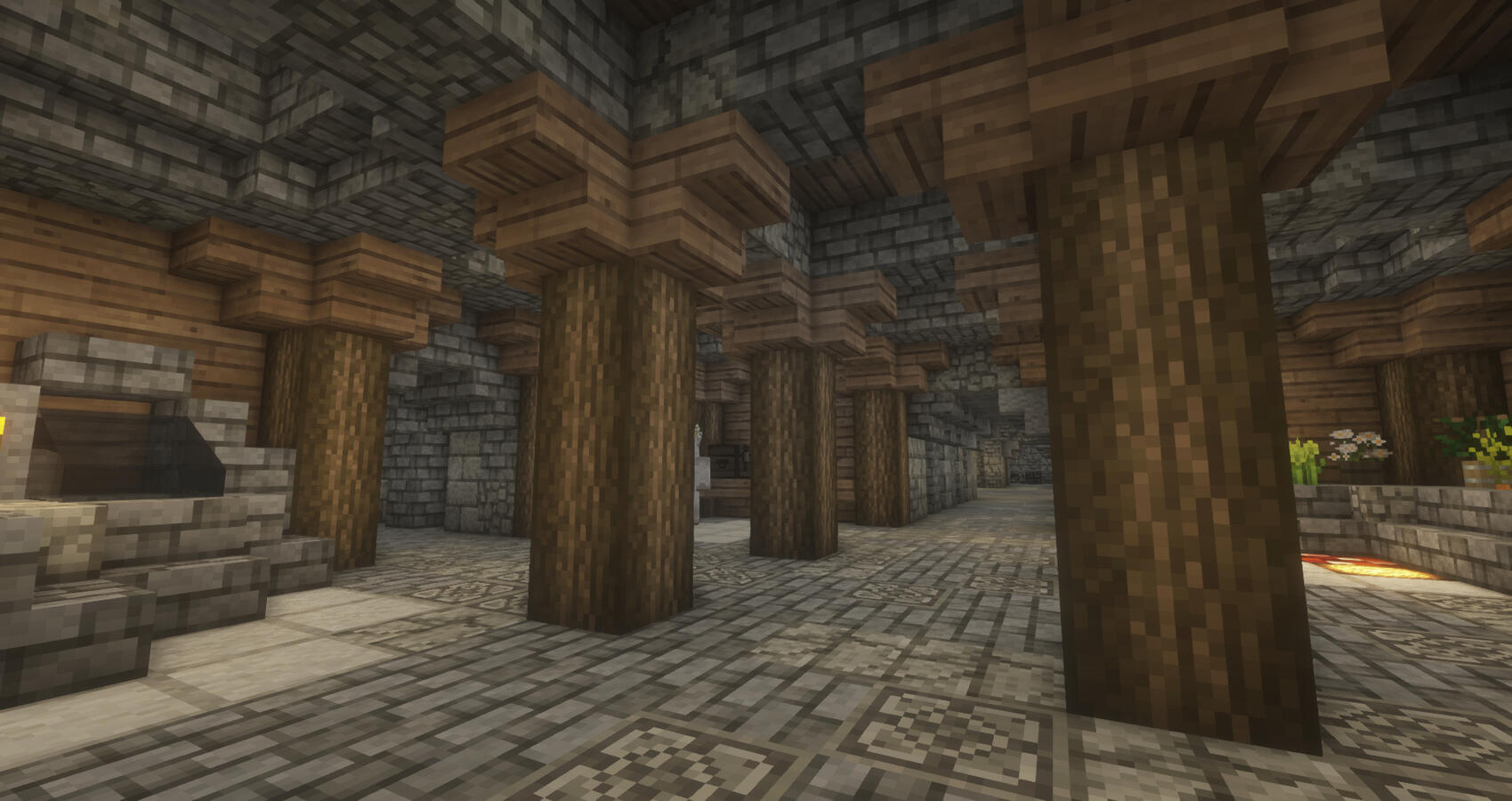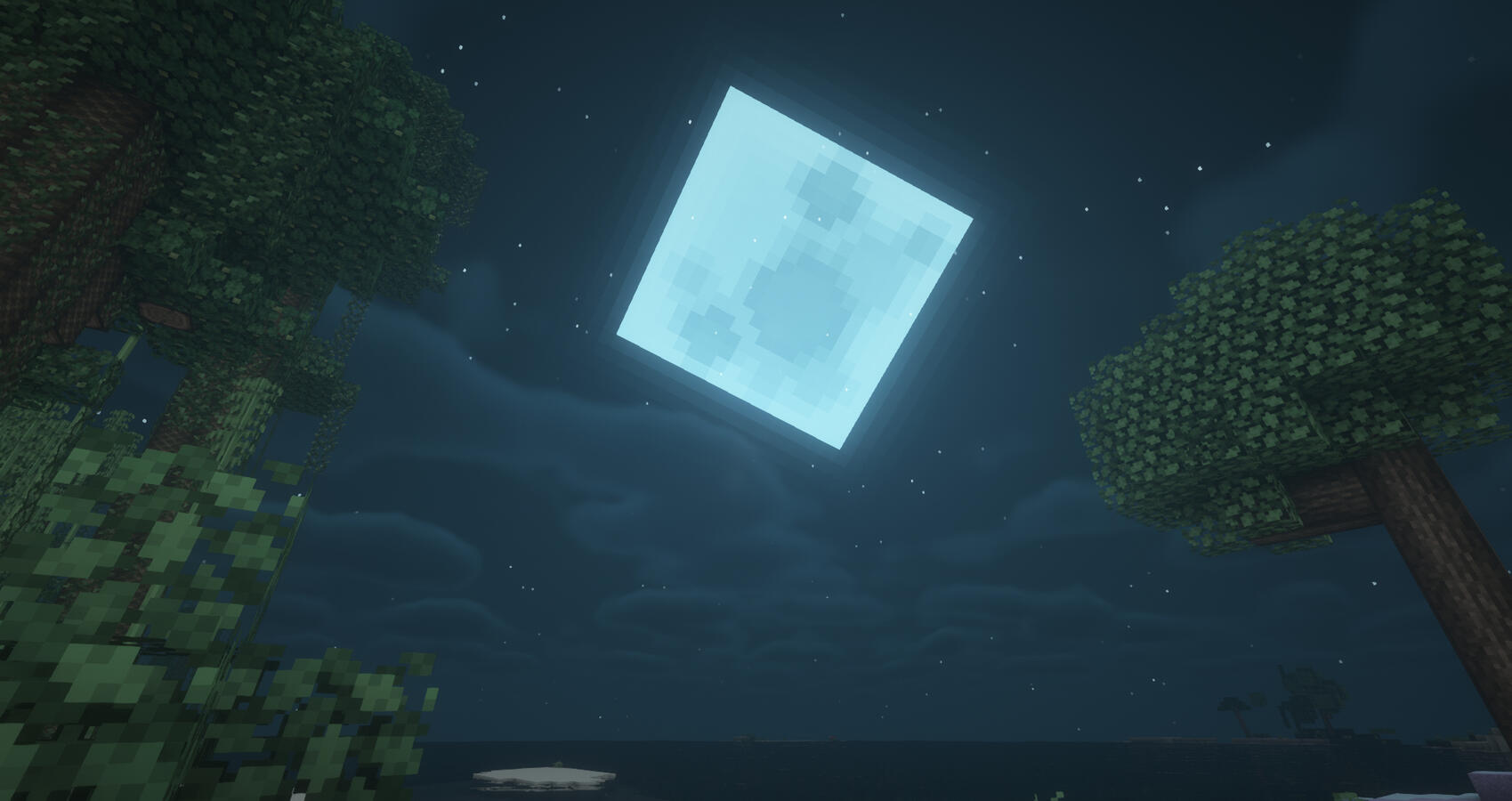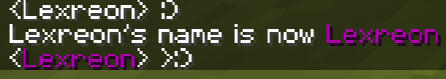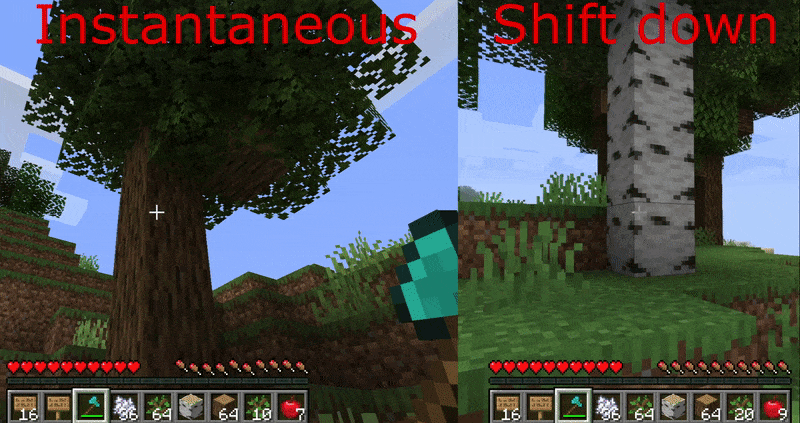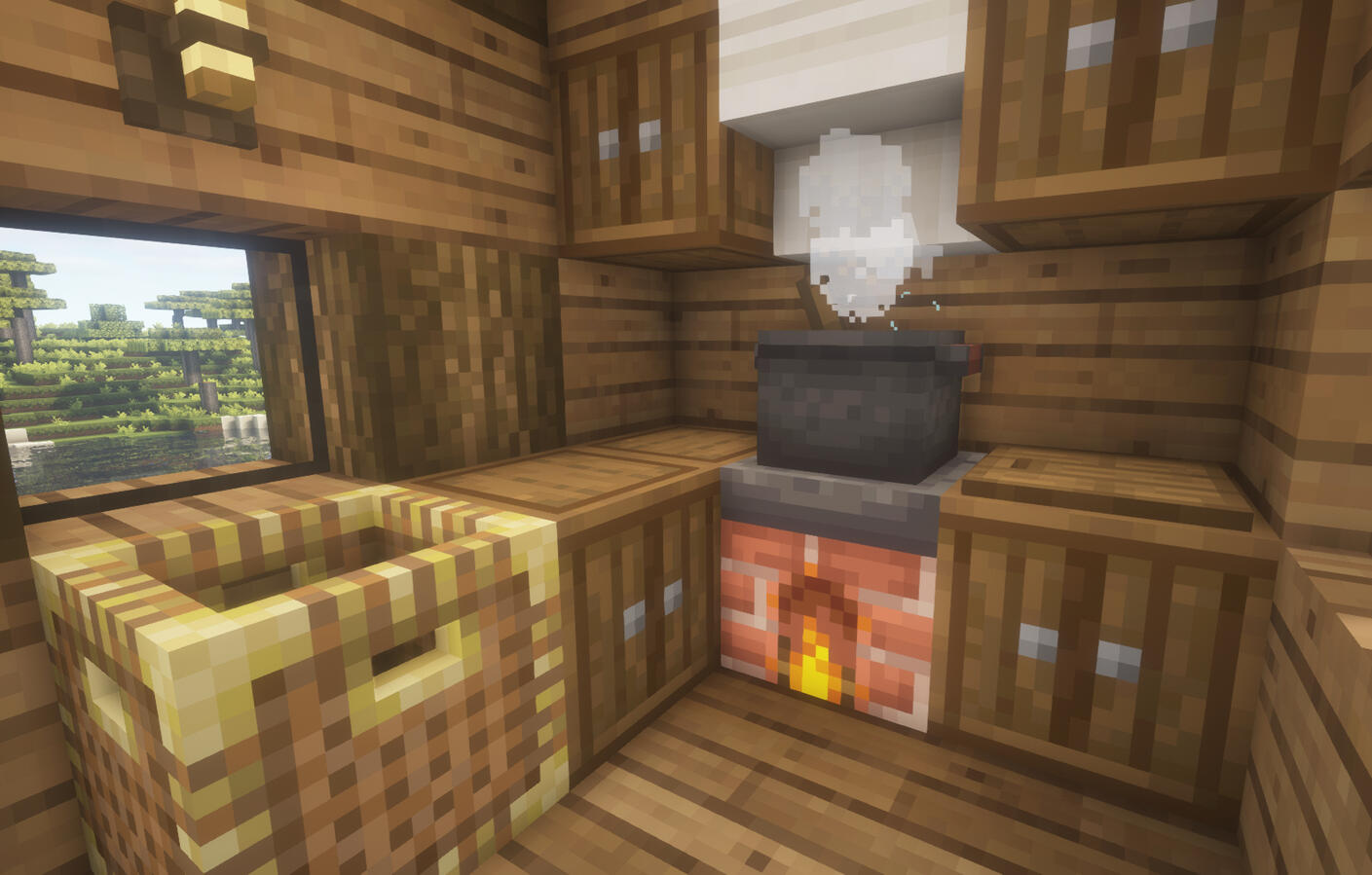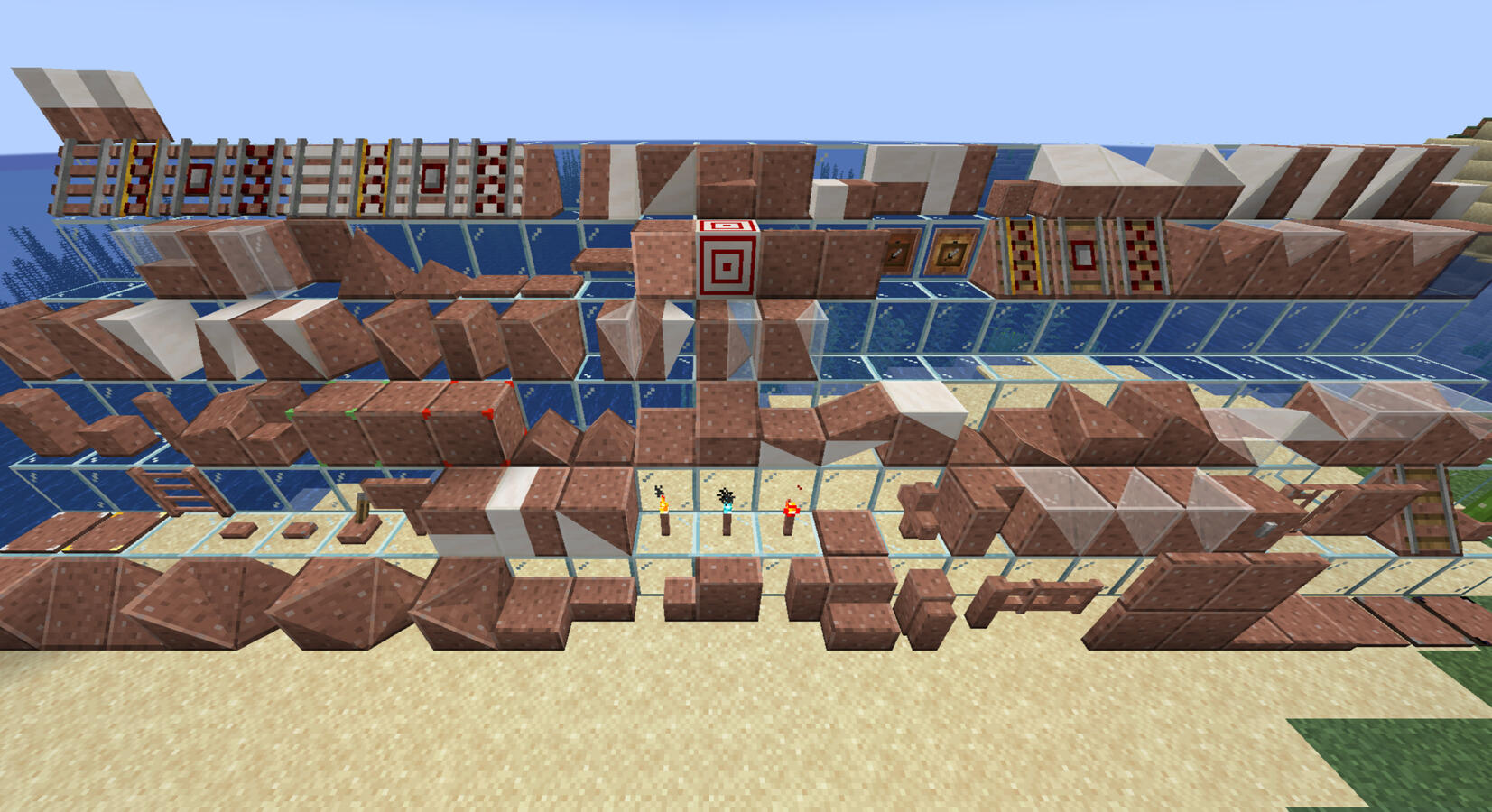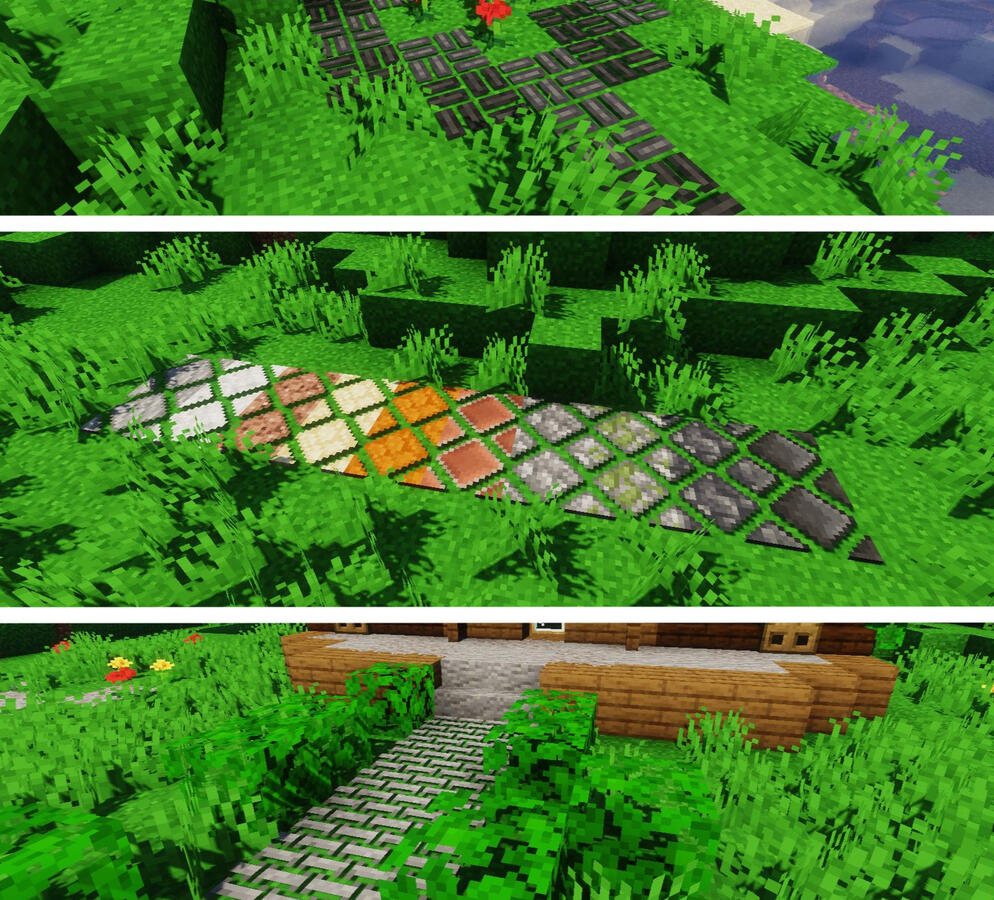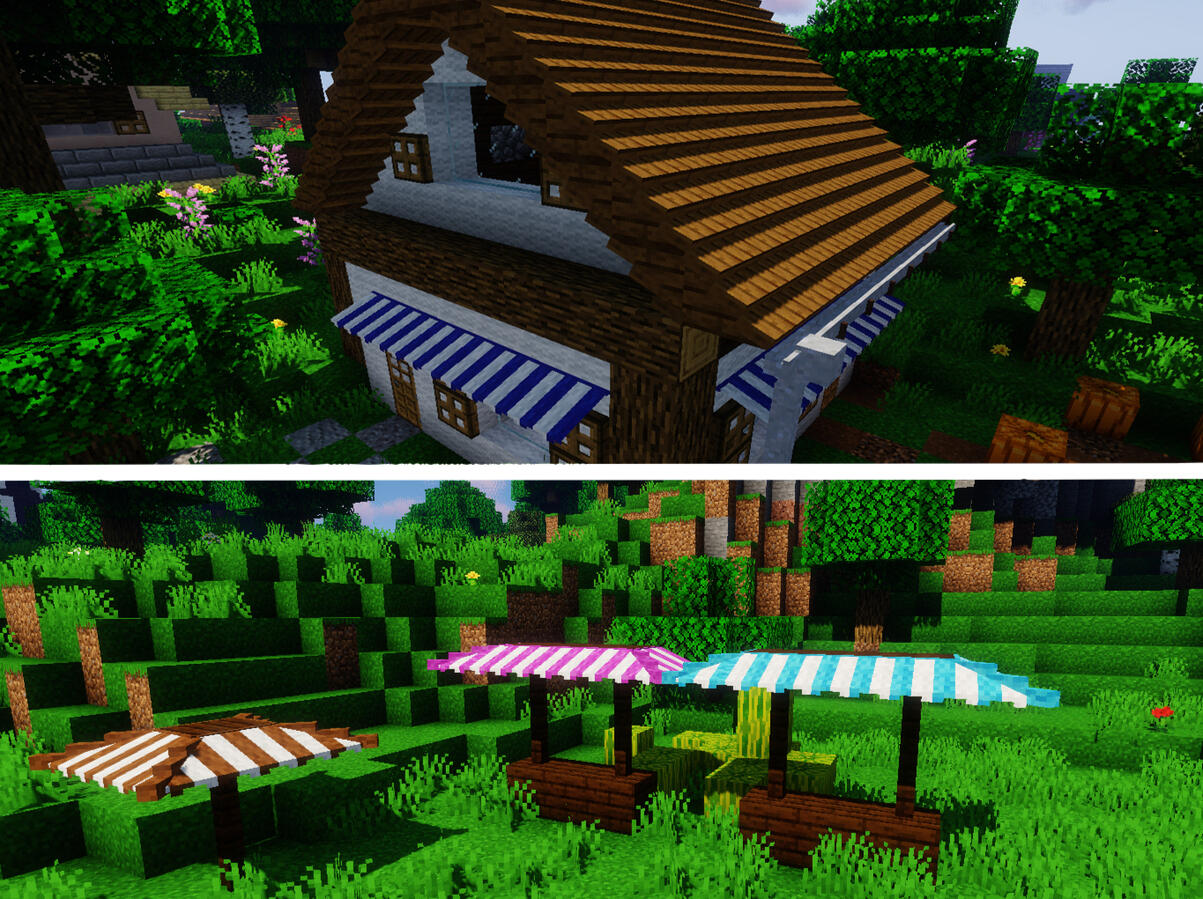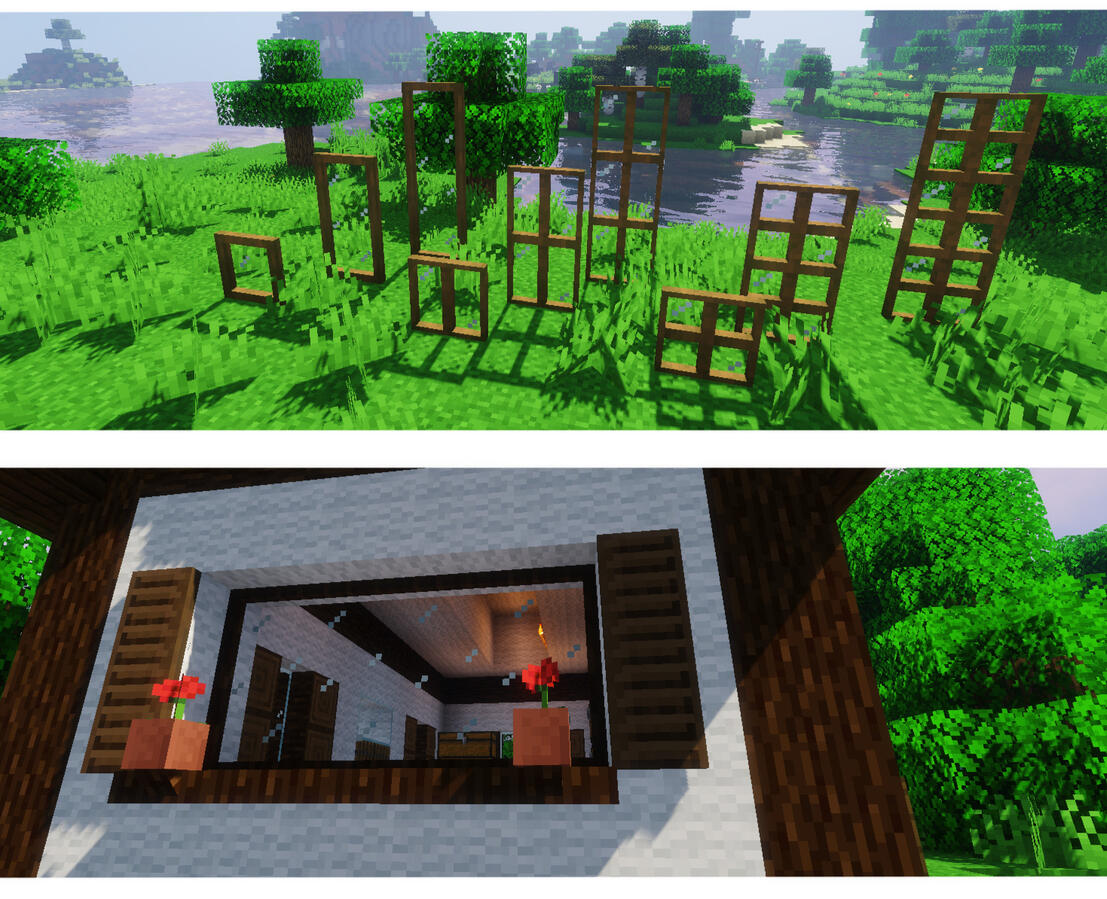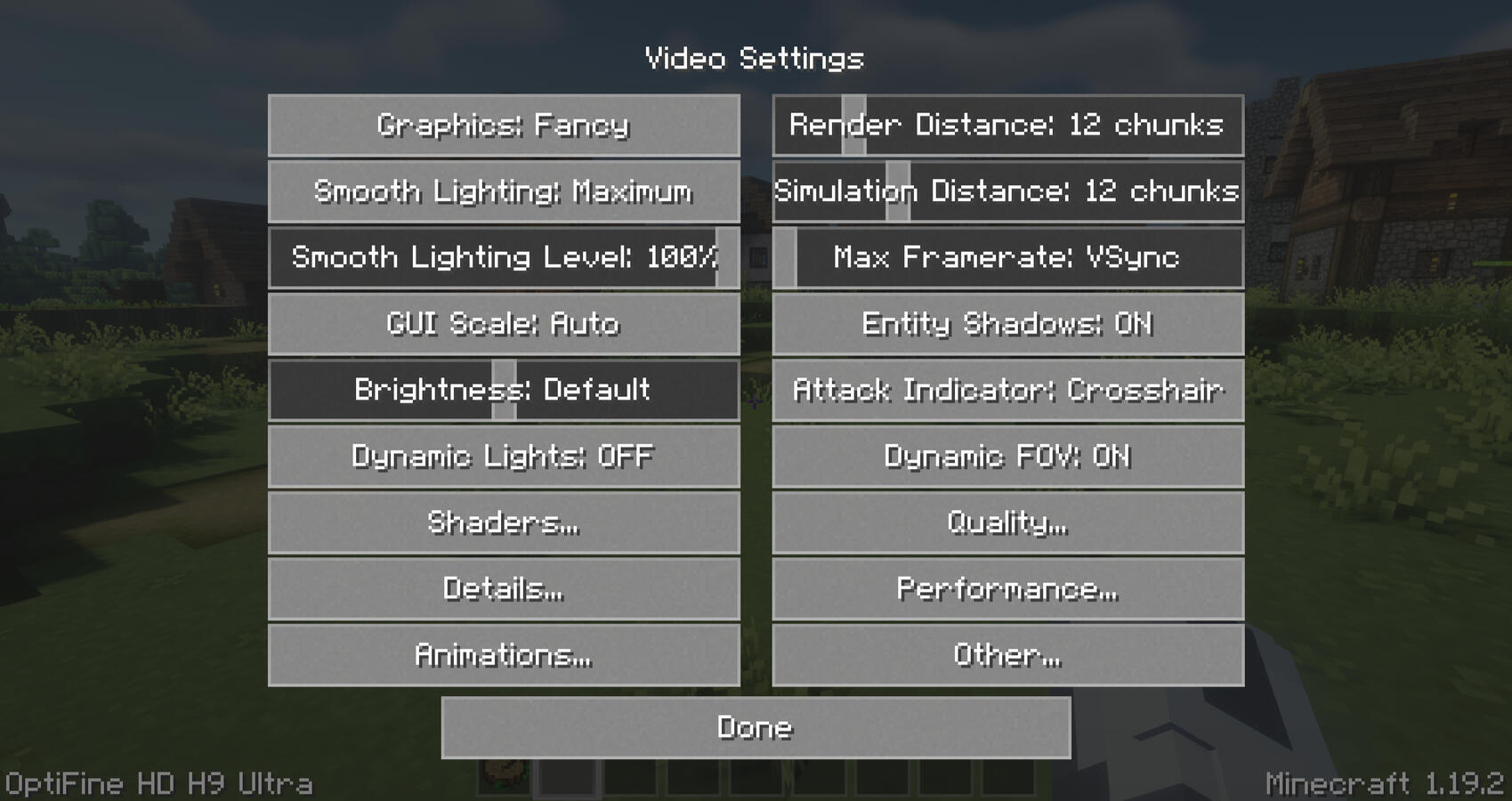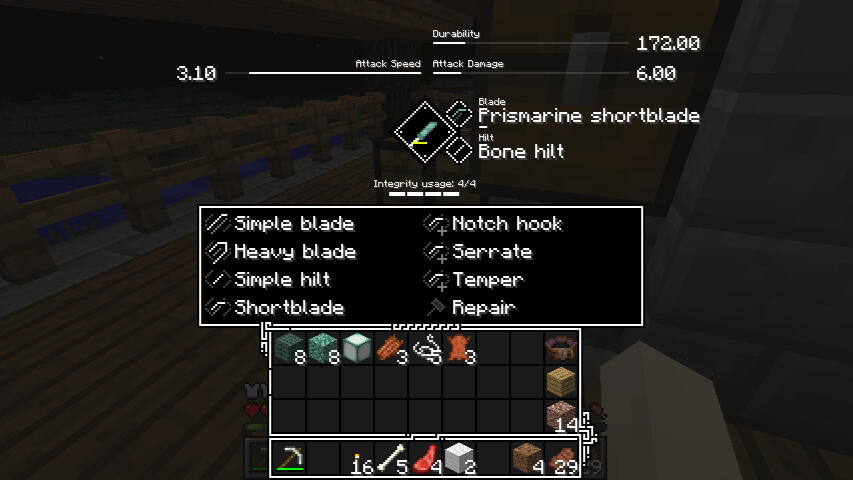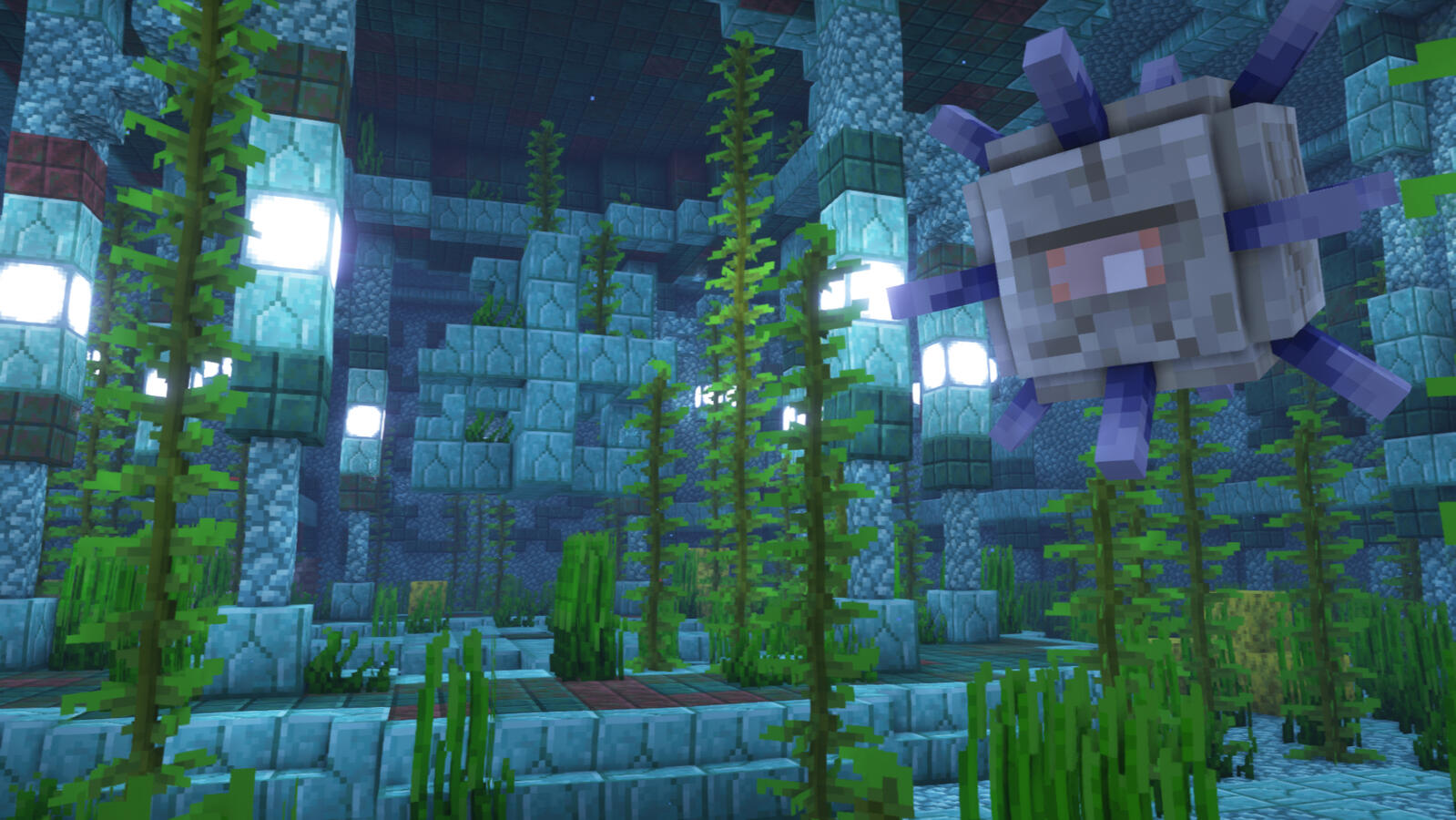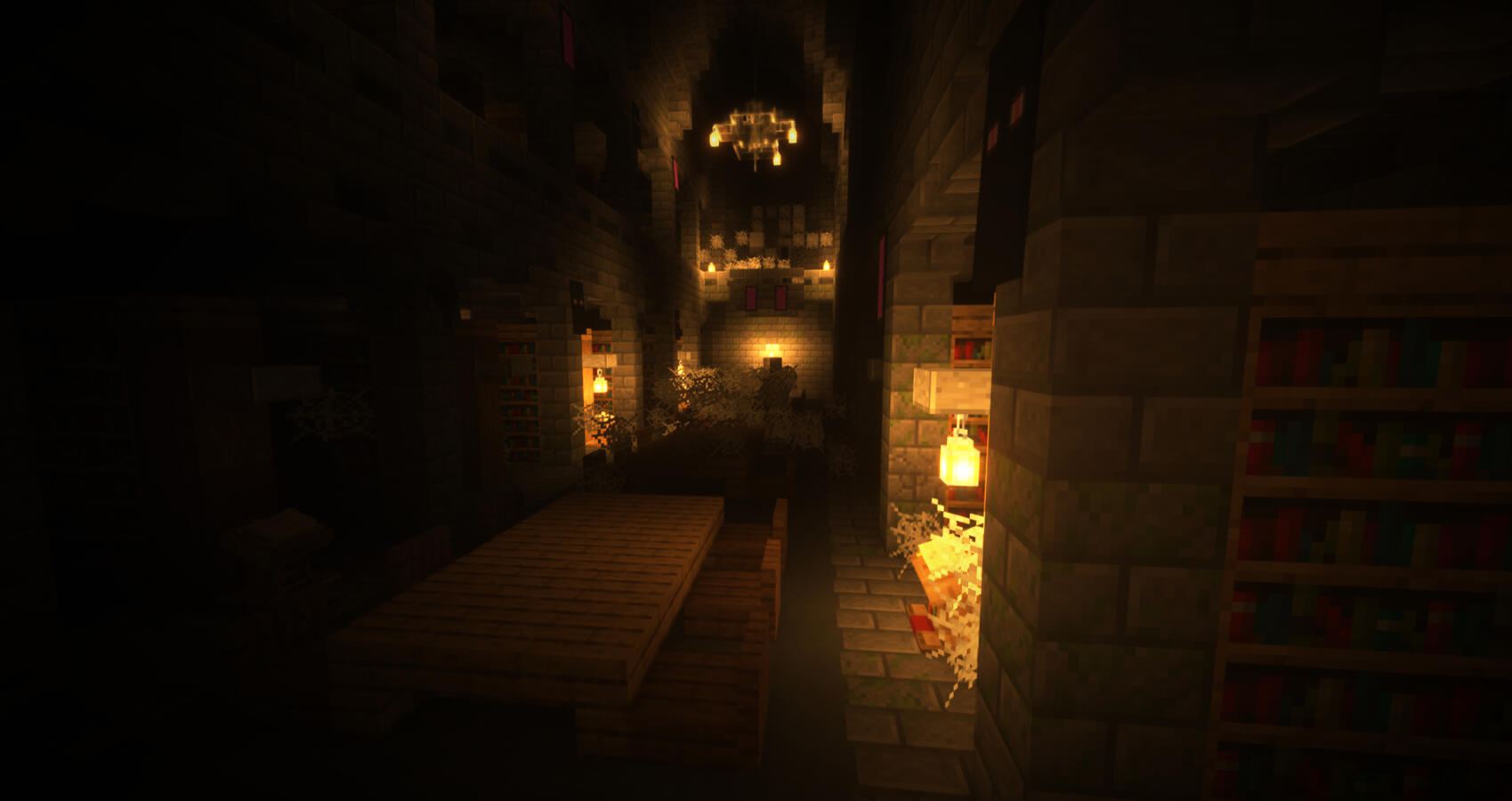Modpack Highlights
Modpack Highlights
This section will show you a rough overview of the major mods featured in SproteCraft.This is by no means the end-all-be all for mod information. It's more of a starting point, either if you're debating joining the server or are already a member and are wondering what is causing what.
Alex's Mobs
Alex's Mobs adds a variety of new creatures to encounter.Joining the server grants you a book automatically added to your inventory called the Animal Dictionary. This book is for this specific mod and lists all the creatures and a little bit about them.If you lose you book you can craft another one using a vanilla book, a green dye and any item from Alex's Mobs mod.
Botany Trees
Botany Trees is an addon for Botany Pots which allows saplings to be grown in the botany pots.
Delightful
Delightful expands on the Farmer's Delight Mod by adding additional foodstuffs from other mods.
Enhanced Celestials
Enhanced Celestials improves the night time by adding lunar events like blood moons, harvest moons and blue moons.Blood moons increase hostile spawn rate as well as preventing the night to be passed. Harvest moon affects crop growth rate and blue moons increase luck and drop rate for vanilla related items
Open Parties and Claims
Open Parties and Claims allows users to claim chunks on the map with the help of Xaero's Minimap and Xaero's World Map.Claiming chunks prevents other players from interacting with your chests, furnaces, etc.. You can permit players by adding them to your party.To get started, press [ ' ] to open the Open Parties and Claims menu and [ m ] to open the world map.
Optifine
Optifine is a Minecraft optimization mod. It improves FPS and allows for additional video setting customization.It can also enhance graphics through the use of shaders.
Xaero's Minimap
Xaero's Minimap is a UI mod adding a real-time minimap that updates as you explore. It also has the ability to save waypoints and death coordinates.It is highly customizable, from shape, mob visibility, chunk grid and information displayed underneath.To configure Xaero's Minimap, press [ y ] to get started.